1.6. Reading a 2D .obj file and extrude it
1.6.1. Reading the Mesh
We start by reading a 2D obj file that we will extrude. (See a previous tutorial for reading 2D obj file). We inserts 2 layers between z=0 and z=1.1, followed by 3 layers, between z=1.1 and z=2.1.
Finally, we export the mesh to a VTU file.
The resulting mesh and material layout is shown below:
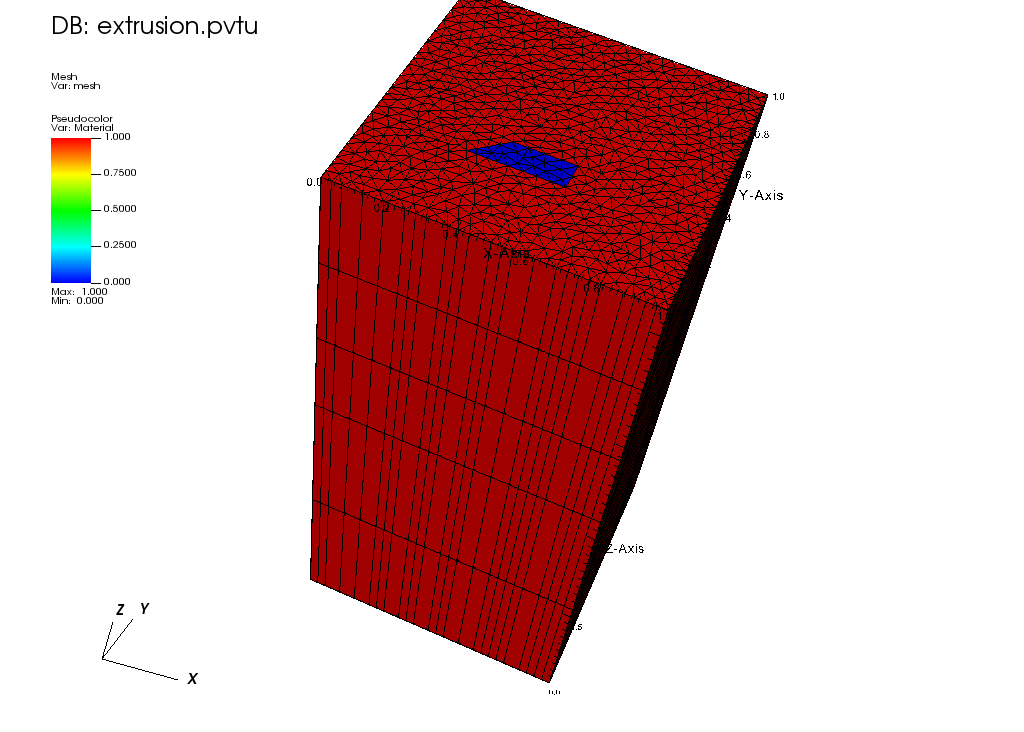
The resulting mesh and partition is shown below:
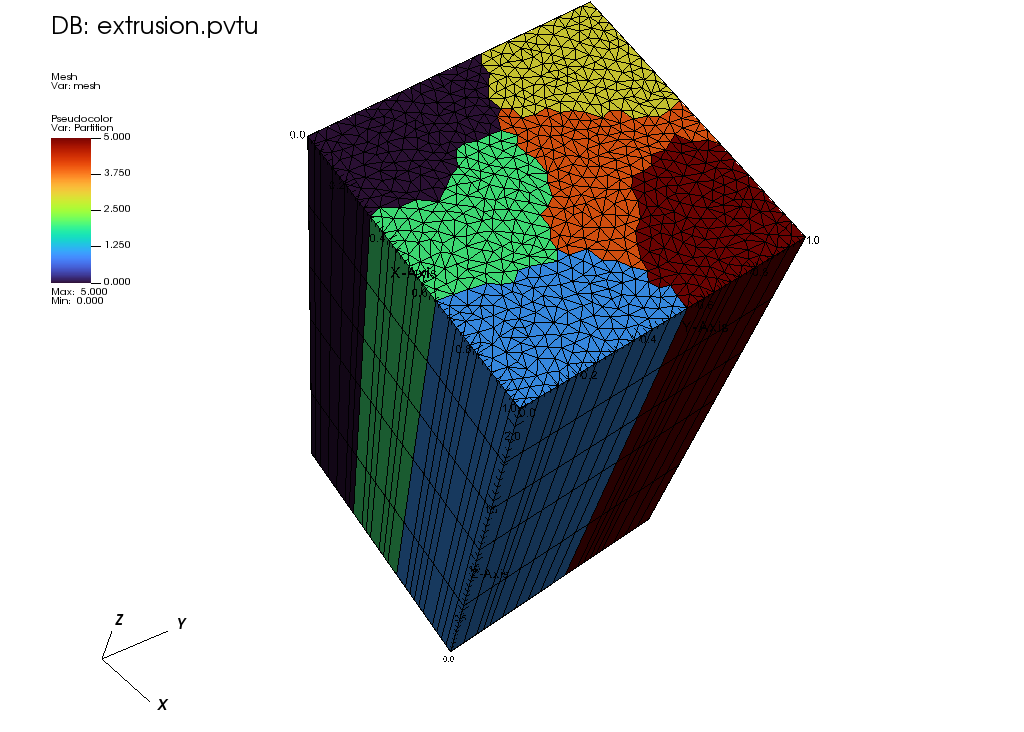
-- Setup the mesh
meshgen = mesh.ExtruderMeshGenerator.Create({
inputs = {
mesh.FromFileMeshGenerator.Create({
filename = "./tri_2mat_bc_1542.obj",
}),
},
layers = { { z = 1.1, n = 2 }, { z = 2.1, n = 3 } },
partitioner = mesh.PETScGraphPartitioner.Create({ type = "parmetis" }),
})
grid = meshgen:Execute()
mesh.ExportToPVTU(grid, "Extruded_mesh_only")
1.6.2. The complete input is below:
You can copy/paste the text below or look in the file named tutorials/meshing/extrusion.lua:
-- Setup the mesh
meshgen = mesh.ExtruderMeshGenerator.Create({
inputs = {
mesh.FromFileMeshGenerator.Create({
filename = "./tri_2mat_bc_1542.obj",
}),
},
layers = { { z = 1.1, n = 2 }, { z = 2.1, n = 3 } },
partitioner = mesh.PETScGraphPartitioner.Create({ type = "parmetis" }),
})
grid = meshgen:Execute()
mesh.ExportToPVTU(grid, "Extruded_mesh_only")