1.2. 2D Orthogonal Grid
Here, we will use the in-house orthogonal mesh generator for a simple Cartesian grid.
1.2.1. List of nodes
We first create a lua table for the list of nodes. The nodes will be spread from -L/2 to +L/2. Be mindful that lua indexing starts at 1.
-- Setup the mesh
nodes = {}
n_cells = 10
length = 2.
xmin = -length / 2.
dx = length / n_cells
for i = 1, (n_cells + 1) do
k = i - 1
nodes[i] = xmin + k * dx
end
1.2.2. Mesh and KBA partition
We use the OrthogonalMeshGenerator and pass the list of nodes per dimension. Here, we pass 2 times the same
list of nodes to create a 2D geometry with square cells. Thus, we create a square domain, of side length L,
centered on the origin (0,0).
We also introduce partitioning. The following schemes are available
KBA partitioning for regular grids that can be cut into right parallelpipeds
Parmetis partitioning and Scotch partitioning, applicable with any grid type.
Here, we first partition the 2D mesh into 2x2 subdomains using KBAGraphPartitioner. We place one cut along the x-axis
at x=0 by filling the xcuts array. Likewise for ycuts (y=0). The cell assignment to a partition is done based
on where the cell center is located with respect to the various xcuts, ycuts, and zcuts (a fuzzy logic is applied
to avoid issues).
meshgen = mesh.OrthogonalMeshGenerator.Create({
node_sets = { nodes, nodes },
partitioner = mesh.KBAGraphPartitioner.Create({
nx = 2,
ny = 2,
xcuts = { 0. },
ycuts = { 0. },
}),
})
mesh.MeshGenerator.Execute(meshgen)
1.2.3. Material IDs
When using the in-house OrthogonalMeshGenerator, no material IDs are assigned. The user needs to
assign material IDs to all cells. Here, we have a homogeneous domain, so we assign a material ID
with value 0 for each cell in the spatial domain.
-- Set Material IDs
mesh.SetUniformMaterialID(0)
1.2.4. Export the mesh
We export to vtu format. The resulting mesh partition is shown below
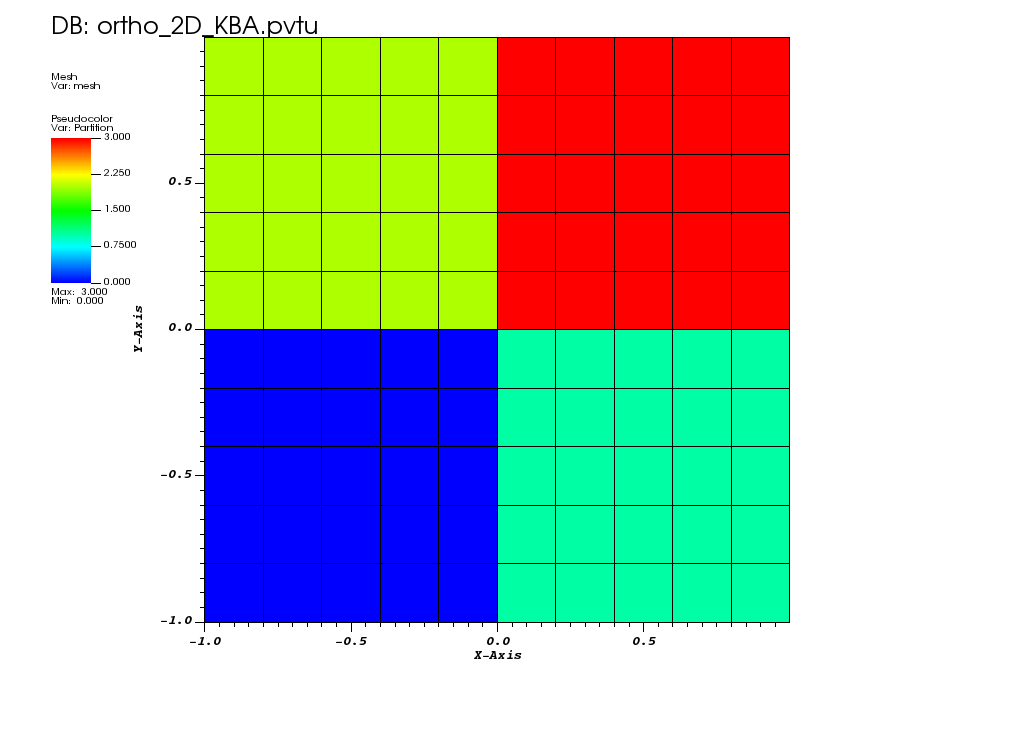
-- Exporting the mesh
mesh.ExportToPVTU("ortho_2D_KBA")
1.2.5. Mesh (again) and Parmetis partition
Now, we use the Parmetis partitioner.
meshgen = mesh.OrthogonalMeshGenerator.Create({
node_sets = { nodes, nodes },
partitioner = mesh.PETScGraphPartitioner.Create({ type = "parmetis" }),
})
mesh.MeshGenerator.Execute(meshgen)
1.2.6. Export the mesh
On such a simple regular mesh, both partitioners are giving the same result. The Parmetis partition is shown below
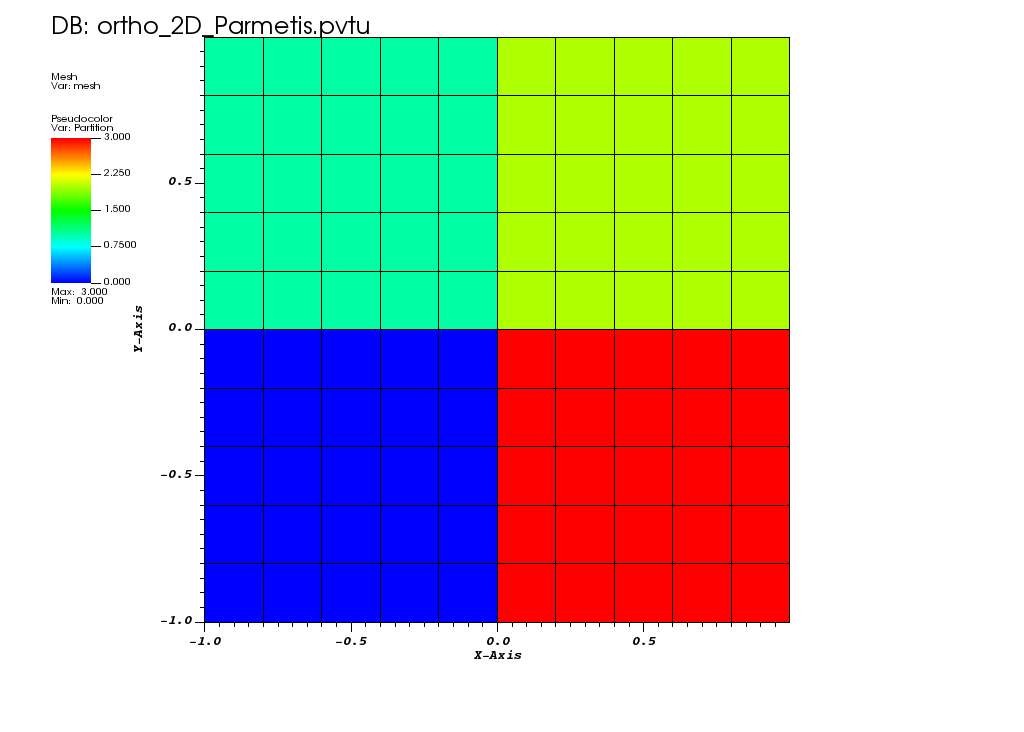
-- Exporting the mesh
mesh.ExportToPVTU("ortho_2D_Parmetis")
1.2.7. The complete input is below:
You can copy/paste the text below or look in the file named tutorials/meshing/ortho_2D.lua:
-- Setup the mesh
nodes = {}
n_cells = 10
length = 2.
xmin = -length / 2.
dx = length / n_cells
for i = 1, (n_cells + 1) do
k = i - 1
nodes[i] = xmin + k * dx
end
meshgen = mesh.OrthogonalMeshGenerator.Create({
node_sets = { nodes, nodes },
partitioner = mesh.KBAGraphPartitioner.Create({
nx = 2,
ny = 2,
xcuts = { 0. },
ycuts = { 0. },
}),
})
mesh.MeshGenerator.Execute(meshgen)
-- Set Material IDs
mesh.SetUniformMaterialID(0)
-- Exporting the mesh
mesh.ExportToPVTU("ortho_2D_KBA")
meshgen = mesh.OrthogonalMeshGenerator.Create({
node_sets = { nodes, nodes },
partitioner = mesh.PETScGraphPartitioner.Create({ type = "parmetis" }),
})
mesh.MeshGenerator.Execute(meshgen)
-- Exporting the mesh
mesh.ExportToPVTU("ortho_2D_Parmetis")